1. Selecting and Setting Up Precise A/B Test Variations Based on Data Insights
a) Identifying High-Impact Elements Using Quantitative Data
The cornerstone of effective A/B testing is selecting elements that significantly influence user behavior. To do this with data-backed confidence, start by analyzing quantitative metrics such as click-through rates (CTR), bounce rates, and engagement time. Utilize tools like heatmaps (Hotjar, Crazy Egg) combined with clickstream analysis to identify which elements garner the most attention or are frequently ignored. For example, if heatmaps reveal that users seldom scroll past the fold, testing alternative CTA placements or content prioritization in that area can yield impactful insights. Use statistical significance testing (Chi-square, t-tests) on click data to confirm that observed differences are not due to random variation.
b) Step-by-Step Process to Create Multiple Variations Aligned with User Behavior
- Aggregate and analyze existing user interaction data to identify elements with the highest potential for impact.
- Define clear hypotheses for each element—for instance, “Changing the CTA color from blue to orange will increase conversions.”
- Design variations that alter the element in meaningful ways, such as adjusting language, size, placement, or visual style, ensuring each variation isolates one specific change.
- Use A/B testing tools (Optimizely, VWO, Google Optimize) to set up experiments, ensuring consistent tracking and random assignment.
- Prioritize variations based on potential ROI, predicted impact, and ease of implementation, guided by prior data insights.
c) Practical Example: Designing Variations for a High-Traffic Landing Page
Suppose heatmap analysis shows that the primary CTA button on a landing page receives the most clicks when placed above the fold but shows low engagement when placed below. Based on this insight, you can create variations such as:
- Variation A: Moving the CTA button higher up, closer to the headline.
- Variation B: Adding a secondary CTA in the hero section with contrasting color.
- Variation C: Testing different headline copy to improve overall engagement.
Each variation should be designed with clear, measurable goals, and tracked precisely to determine which element modifications yield statistically significant improvements.
2. Implementing Advanced Tracking and Tagging for Accurate Data Collection
a) Setting Up Granular Event Tracking
To attribute user behavior correctly to specific variations, implement granular tracking of interactions such as scroll depth, hover events, button clicks, and engagement duration. For example, use custom JavaScript events to log when a user scrolls beyond 50%, 75%, and 100% of the page. Similarly, track hover durations over key elements to measure engagement quality. These metrics help distinguish between superficial interactions and meaningful engagement, informing more precise variation adjustments.
b) Technical Walkthrough for Configuring Custom Tags in Google Tag Manager
Implementing custom tags involves:
- Create a new trigger in GTM for each interaction, e.g., a “Scroll Depth” trigger configured to fire at 50%, 75%, and 100%.
- Set up a custom event tag that fires on these triggers, capturing relevant data such as scroll percentage, interaction time, or element IDs.
- Use variables to extract contextual data, like page URL, variation ID, or user segments, to segment your data effectively.
- Publish changes and verify via GTM preview mode, then test in real-world scenarios to ensure accuracy.
This precise setup ensures high-fidelity data collection, minimizing measurement errors that can lead to misguided decisions.
c) Case Study: Improving Button Click Tracking
Suppose initial click data shows inconsistent button tracking—some clicks are missed, especially on dynamically loaded buttons. To address this, implement a custom event listener that attaches to all CTA buttons using JavaScript, ensuring that each click fires a GTM event regardless of DOM changes. Additionally, add a debounce function to prevent double-counting from rapid clicks. Validate implementation with developer tools, then monitor in real-time to confirm data accuracy improves, directly informing CTA variation performance.
3. Ensuring Statistical Validity and Reliability of Test Results
a) Determining Sample Size and Test Duration
Accurate conclusions depend on sufficient sample sizes. Use tools like Optimizely’s sample size calculator or conduct power analysis in statistical software (G*Power, R) considering baseline conversion rate, minimum detectable effect (MDE), desired statistical power (typically 80-90%), and significance level (usually 0.05). For example, if your current conversion rate is 10% and you aim to detect a 2% lift, the calculator might recommend a sample size of 10,000 visitors per variation.
Additionally, set a minimum test duration—often at least one full business cycle—to account for variability in user behavior and external influences like weekdays/weekends or marketing campaigns.
b) Common Pitfalls in Data Interpretation
Beware of false positives caused by premature stopping—stopping a test as soon as a difference appears significant can lead to overestimating effects. Always let tests run until reaching the predetermined sample size or statistical significance threshold. Use sequential testing corrections (like Bonferroni adjustments) if analyzing interim results.
“Never interpret early data as definitive. Patience and proper statistical rigor prevent costly misjudgments.” — Expert Conversion Strategist
c) Bayesian vs. Frequentist Methods for Decision-Making
Frequentist methods rely on p-values and confidence intervals, which can be less intuitive and prone to misinterpretation in sequential testing. Bayesian approaches, such as calculating the probability that a variation is better given the data, enable more nuanced decisions—especially with small sample sizes or ongoing tests. Implement Bayesian methods using tools like BayesFactor or R packages (e.g., brms or rstanarm) to derive probabilistic insights that support more confident decision-making.
4. Automating Data Analysis and Variation Deployment for Speed and Consistency
a) Setting Up Automated Dashboards
Use analytics platforms like Google Data Studio, Tableau, or Power BI to create live dashboards that update in real-time. Connect your data sources—Google Analytics, your A/B testing platform, or custom databases—and develop visualizations such as conversion funnels, lift charts, and significance indicators. Automating this process ensures rapid detection of winning variations and reduces manual analysis lag.
b) Using Scripts for Automated Data Analysis
Leverage scripting languages like Python or R to build custom analysis pipelines. For instance, a Python script can fetch raw data via APIs, compute key metrics, perform significance tests, and generate alerts. Example snippet:
import pandas as pd
import scipy.stats as stats
data = pd.read_csv('test_results.csv')
control = data['control_conversions'].sum() / data['control_visitors'].sum()
variant = data['variant_conversions'].sum() / data['variant_visitors'].sum()
z_score, p_value = stats.proportions_ztest([data['control_conversions'].sum(), data['variant_conversions'].sum()],
[data['control_visitors'].sum(), data['variant_visitors'].sum()])
if p_value < 0.05:
print('Significant difference detected')
else:
print('No significant difference')Automating this process reduces human error and accelerates decision cycles, enabling quicker deployment of winning variations.
c) Example: Auto-Flagging Significant Variations
Implement a script that continuously monitors test data and applies statistical thresholds. When a variation exceeds a confidence level (e.g., Bayesian probability > 95%), the script sends an automated trigger—such as an email or API call—to deploy the winning variation. This eliminates manual delays and maintains momentum in optimization efforts.
5. Iterative Testing and Multi-Variable Experimentation Strategies
a) Designing Multi-Variate Tests Based on Data Insights
After establishing which individual elements impact conversions, combine these insights into multivariate tests to evaluate interactions. Use factorial designs to test multiple variables simultaneously while controlling for confounding effects. For example, test headline copy (A/B) and button color (red/green) in a 2×2 matrix, analyzing both main effects and interactions for synergistic improvements.
b) Prioritizing Variables for Sequential or Simultaneous Testing
Use a data-driven approach to rank variables by potential impact, ease of implementation, and interaction effects. Start with high-impact, low-complexity changes for rapid wins. For complex interactions, plan multi-factor experiments or sequential testing phases, ensuring each step is statistically powered and well-documented. Maintain a decision matrix to track hypotheses, test results, and next steps.
c) Case Example: Multi-Factor Landing Page Optimization
A SaaS company identified that headline wording and visual hierarchy significantly affected sign-up rates. They designed a 2×2 factorial test combining:
- Headline: “Get Started Today” vs. “Join Thousands of Users”
- Visual Hierarchy: Emphasized CTA above the fold vs. integrated within the content
Data-driven prioritization of these variables led to the rapid identification of the most effective combination, boosting conversions by 15%. This iterative process illustrates how complex multi-factor tests can be efficiently managed with proper planning and analysis.
6. Troubleshooting & Common Mistakes in Data-Driven A/B Testing
a) Identifying and Correcting for Confounding Variables
External factors such as seasonality, traffic source shifts, or concurrent campaigns can bias results. Use segmentation to isolate traffic sources or time periods. For example, analyze conversion rates separately for organic vs. paid visitors. Incorporate control variables into regression models to adjust for confounders, ensuring that observed effects are attributable to your tested variations rather than external influences.
b) Avoiding Segmentation Pitfalls
Incorrect segmentation—like splitting data into small segments with insufficient sample size—can produce misleading results. Always verify that sample sizes within segments meet the calculated thresholds for statistical power. Use stratified sampling or aggregate data across similar segments to maintain robustness.
c) Addressing Low Power and Traffic Variability
Low statistical power can cause you to miss genuine effects. To mitigate this, increase sample size, run tests over longer periods, or consolidate multiple low-traffic variations into a single test. Also, monitor traffic patterns regularly; avoid running tests during unusual periods (e.g., holidays) that skew data. Incorporate Bayesian updating to continuously refine confidence levels as data accumulates.